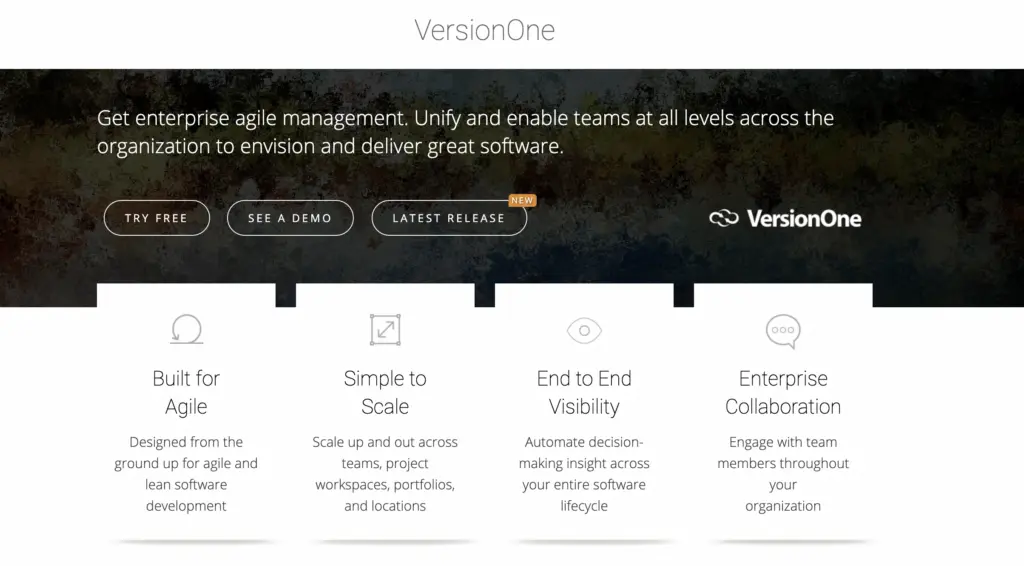Why are agile tools important for team productivity?
Most software development teams turn to Agile to get their projects done with maximum speed and clarity. Teams using Agile flourish because they maintain flexibility and speed while keeping their organizational structure loose. Tools developed specifically for Agile teams have multiplied exponentially in recent years. These new Agile tools help software development teams self-manage and reach their goals.
The best of these new tools do not attempt to manage or boss the agile development team. Instead, they help the teams to track their own progress and set priorities. The new tools give the Agile programmer and team members freedom and flexibility. Many of the tools help teams list out requirements and break the sprint down into individual tasks. That way, the software development team sees, at a glance, their target. Then they can adjust and refocus as necessary.
Check out 15 web app development tools for 2021.
Many good Agile tools help foster communication. These tools foster good planning and discussion. They help the software development team to zero in on features, bugs and fixes in different swimlanes or streams to keep the project on track.
Let’s take a closer look at the 11 Agile tools every software development team should know about!
1. Jira
Jira started out as a tool from the Atlassian marketplace aimed specifically at Agile teams. Now Jira has expanded its potential with solutions for many different types of teams, including business development, marketing, and DevOps teams. Jira offers customizable scrum boards as well and flexible Kanban boards. Jira also offers roadmaps so teams can lay out their vision and plans to share with stakeholders.
Some other great Jira features:
Real-time sprint reports help teams keep on track
JQL (Jira Query Language) allows for custom filters
Customizable workflows
Integration with many developer tools for transparency and ease of use
Jira pricing starts at $7/month per user. You can learn more and buy Jira at the Atlassian Marketplace.
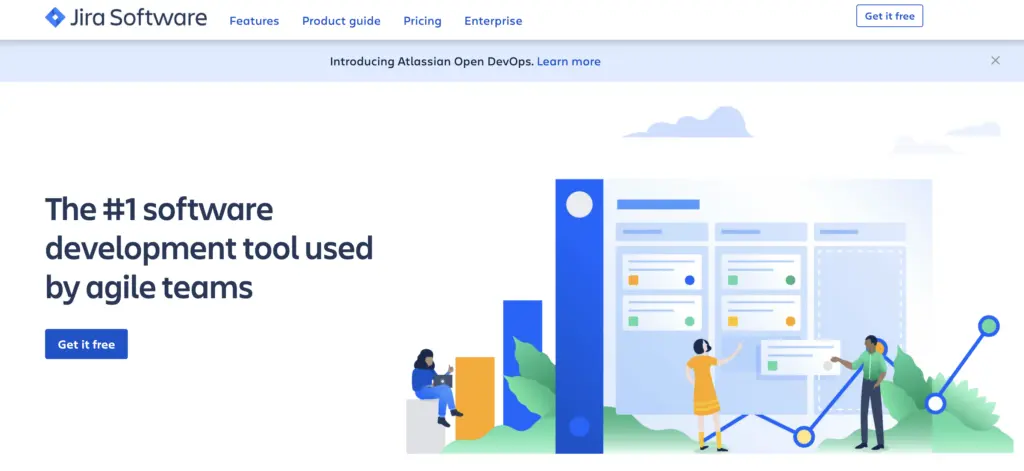
2. Wrike
Teams use Wrike’s collection of Agile tools to manage projects with teams of five or more members. Teams create custom workflows, reports and dashboards. The Wrike interface lets users switch between different views. They can see Kanban boards, workload views and Gantt charts. Wrike allows teams to view and manage their backlog items. Wrike integrates seamlessly with marketing software like Marketo. Wrike also integrates with document management systems like Google Docs, Dropbox and Microsoft OneDrive.
Wrike also offers:
Ready-built templates and organization
Flexible workflow visualizations
Request forms with auto-assignment
Wrike pricing starts out at $9.80 per month per user. You can find out more about Wrike here.
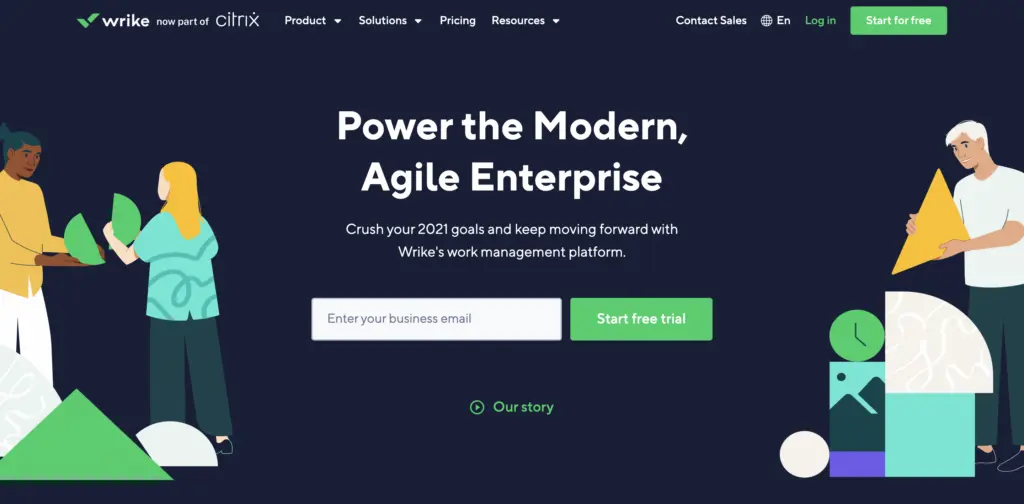
3. GitHub Project Manager
Github Project Manager gives developers a place to store all their code for multiple projects. Github Project Manager records edits in real-time, so teams see changes immediately. Each team member has access to private storage space as well as public storage space.
GitHub Project Manager offers:
Issue tracking
Labels
Pull requests and the ability to link issues
Multiple viewing options
Github pricing: free for intro package, up to $21 per user per month for more robust options. Learn more here.

4. ClickUp
ClickUp offers simple task management with a quick and easy-to-understand overview dashboard. ClickUp shows completed tasks, tasks in progress and dependencies. ClickUp helps software development teams spot and fix bottlenecks.
ClickUp features and benefits:
Pre-made templates
Custom task status
Several dashboards, for velocity flow and burnup among others
ClickUp is free for the basic version, up to $9 per month per user for the unlimited version. You can learn more about ClickUp here.
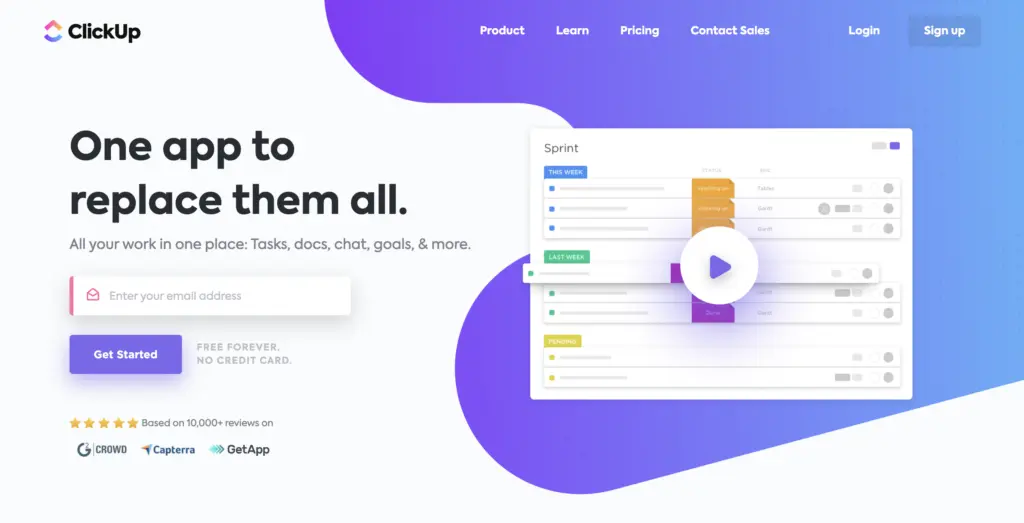
5. Asana
Asana offers several ways for teams to organize and visualize their progress. Asana has tools to automate repetitive work. Asana also offers a unique visual timeline view so teams instantly see their progress. Asana integrates with over 100 different tools.
Asana features and benefits:
Customized workflows
50+ project templates
Boards view for added focus
Asana is free for a basic version, the premium version costs €10.99 per user per month. You can learn more about Asana here.

6. Sprints by Zoho
Sprints offers Agile teams a tool to set meetings, create user stories, set up Scrum boards and more. Sprints also offers both iOS and Android apps. Sprints contains a great meeting module that works well to keep team members informed and involved. Sprints by Zoho also offers charts and graphs to really visualize where a project stands.
Key Features:
Custom Scrum boards
Burndown and velocity charts
Time logging and hour tracking for team members
Sprints by Zolo prices start at €12 per month with a free trial available.
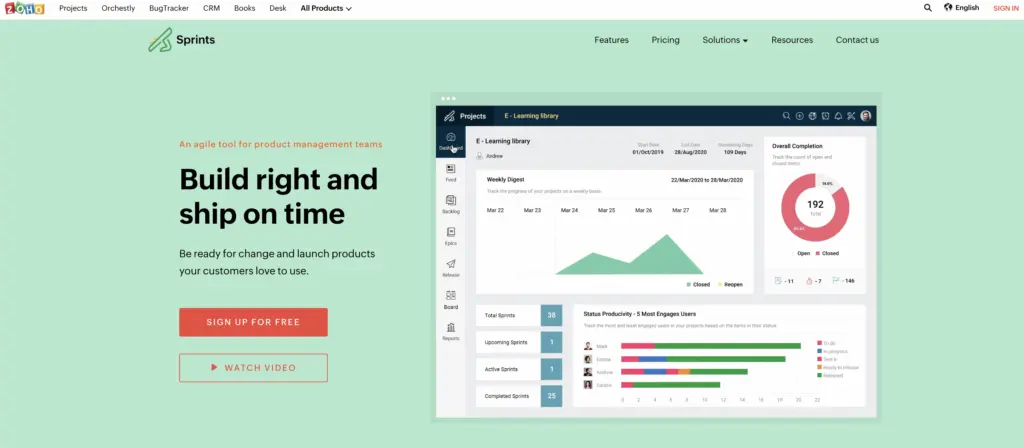
7. Axosoft
Axosoft allows teams to manage all parts of the Scrum process, from the Sprint planning to the software release. Axosoft allows teams to plan features in order of importance. Axosoft also contains a powerful Scrum planning tool that Scrum masters really love.
Key Features of Axosoft:
Daily Scrum Mode
Backlog management
Burndown charts
Time estimates
Axosoft prices start at $20.83 for a month for a five-user license.
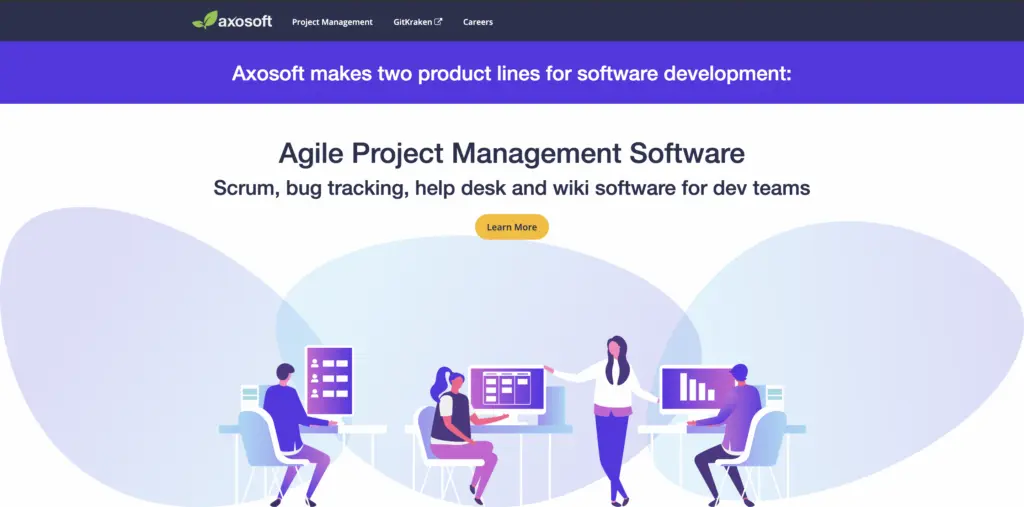
Codegiant focuses on making coding easier for Agile teams. Codegiant contains an easy-to-use issue tracker. Codegiant gives Agile teams a powerful and flexible tool to keep on task and on time.
8. Codegiant
Key Features of Codegiant:
Scrum board
Roadmaps
Drag-and-drop interface
Reports
Codegiant pricing starts at $6 per month per user.
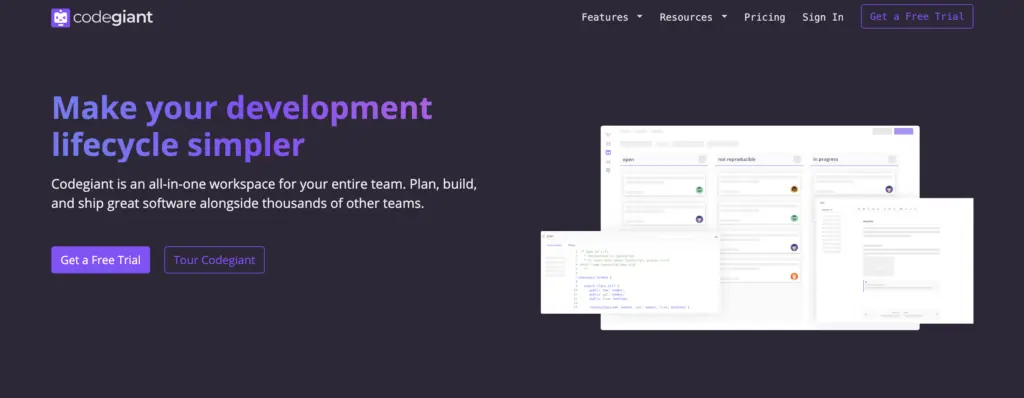
9. LeanKit
LeanKit uses Kanban and Lean methodologies to organize workflow. Cards represent work tasks. LeanKit works well to give remote teams a way to communicate almost as they would have in the office. LeanKit updates the Kanban board in real-time.
LeanKit features and benefits:
Kanban boards
Issue tracking
Project Portfolios
Lean reporting and metrics
LeanKit comes free for the basic version, or $20 per user per month for a more robust version.
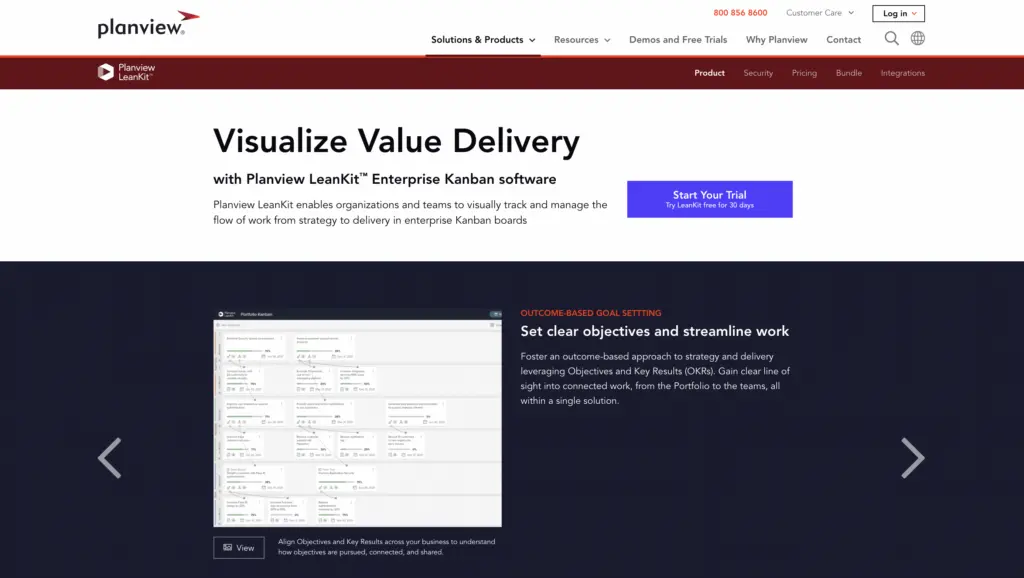
10. Backlog from Nulab
Backlog from Nulab gives teams a powerful tool for tracking large and small projects. Teams see in clear Kanban boards their work progress. They spot bottlenecks before they become a problem. Push notifications alert team members to bugs and other issues.
Key features of Backlog:
Visualize every task within large projects
Manage project schedules with Gantt charts
See work progress with Kanban-style boards
Backlog is free for a basic account with limited storage, prices go up to $175 per month for unlimited accounts with extensive storage. You can learn more about backlog here.
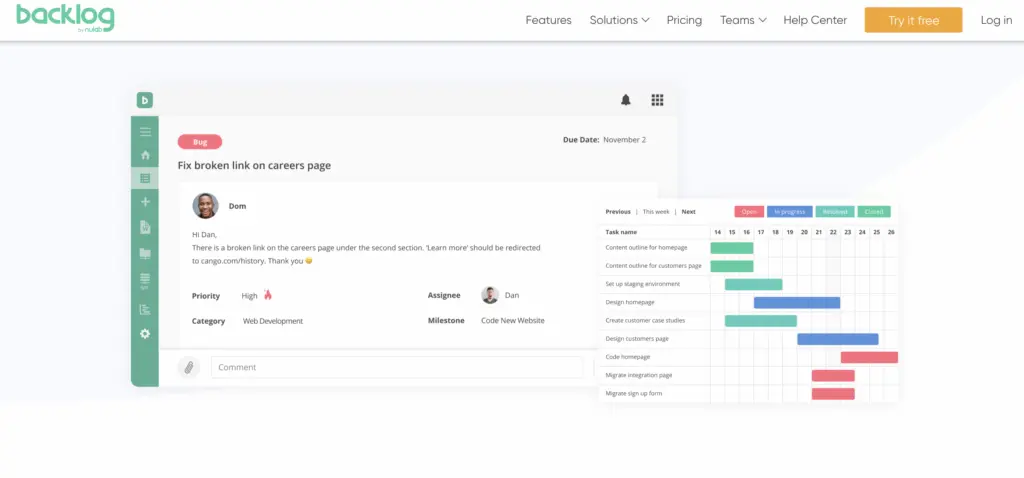
11. Version One
Version One was built specifically for Agile teams. Teams using Version One scale easily. Version One offers end-to-end visibility. It supports Scrum, Kanban, XP and hybrid development methodologies. Plan, track and report all in one space.
Version One key features:
Salesforce integration
Custom idea management
Product Roadmapping
Test Case management